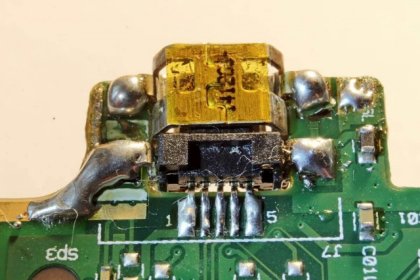Texas Instruments TI-Nspire CX CAS Calculator Mini-USB Port Repair
Recently I acquired a Texas Instruments TI-Nspire CX CAS calculator with a graphical colour display. It is kind of the top notch of modern calculators out there (at the time of writing this article). Back in the days during my studies I remember I was using a Texas Instruments TI-89 Titanium which was an upper class model at the time. It was very helpful in solving algebraic formulas and doing mathematical analysis but I didn't follow up on the development on newer generations and models of TI's graphical calculators.
Nevertheless the TI-Nspire CX CAS I got was kind of faulty. Particuarly it did not charge properly. So I examined the USB-Port and tried different Mini-USB cables but to no avail. It seemed the device had intermittent contacts or a defective port.
While further checking I noticed the insides of the USB-Port were kind of bent which could have been the issue. Because you can not bend back the plastic bar with contacts (guidance rail) inside the port and also because I was not sure if this was definitely the fault so I chose to completeley replace the Mini-USB port to be sure.
Right at the start I stumbled over some really pesky screw heads at the back of the calculator. Those were type G clutch head screw (as seen on the picture below). I could loosen those with a normal flat head screw driver with a bit of patience and immediately changed the screws to some Phillips head screws.
The really funny part starts as I explored the device further. The USB connector were not a standard USB Mini-B receptacle as I thought. After some online research I came across this helpful website and found the correct port/receptacle http://www.penguin.cz/~utx/hardware/USB_Mini/. It is an USB Mini-AB receptacle which has a slightly different pin layout (Pin 4 = ID and USB 2.0 OTG functionality).
 My preferred online auction platform for electric parts provided only one result for an USB Mini-AB SMD receptacle. I bought three of them just in case and because they are dirt cheap.
My preferred online auction platform for electric parts provided only one result for an USB Mini-AB SMD receptacle. I bought three of them just in case and because they are dirt cheap.
Next I did a general check of the mainboard itself for other faults or defects. The board generally looked ok so thats why I desoldered the Mini-AD USB port completely and replaced it with a newly bought one. It was not the best soldering job but it worked and I wanted to make sure the ground connections are rock solid and the defect will not happen again very soon.
Here you can see the device properly working again and also the charge functionality is just fine (it pulled around 0.5 amperes while charging).
The port repair worked out quite nice and from the outside one is not able to see any alteration at all. I call this a full success and was quite happy to have a perfect working very powerful graphical calculator again.
See also: